您可以每月(通过 PayPal)或每季度(通过银行转帐)接收 Asset Store 发布者收入的自动付款。您需要设置付款资料,以便让 Unity 知道您希望如何获得付款以及您当地的税务机构是否要求对收入进行预扣税。
注意:Unity Asset Store 目前仅支持美元付款。
要设置付款资料,请执行以下操作:
1.登录 Unity ID 门户。
2.访问 Asset Store Publisher 门户。
3.打开 Payout 选项卡。此时将显示以下消息:
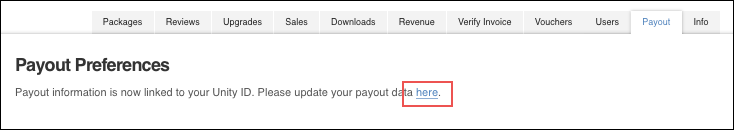
4.单击链接以更新您的付款数据。此时将显示您的 Unity ID AS Publisher 页面。
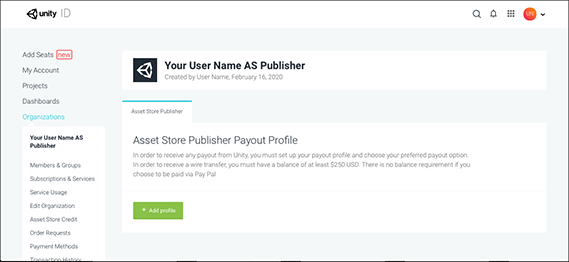
5.如果您尚未设置付款资料,请单击 Add profile 按钮。
如果您尚未在 Unity ID 上激活双因素身份验证(2FA 或 TFA),则会出现一个对话框,提示您激活双因素身份验证。
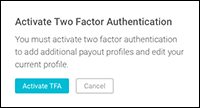
6.单击 Activate TFA 以继续并按照说明在您的帐户上设置 TFA。
**注意**:为了创建付款资料和接收付款,必须在发布者帐户上使用 TFA。
设置完成后将显示 **Create Payout Profile** 页面。
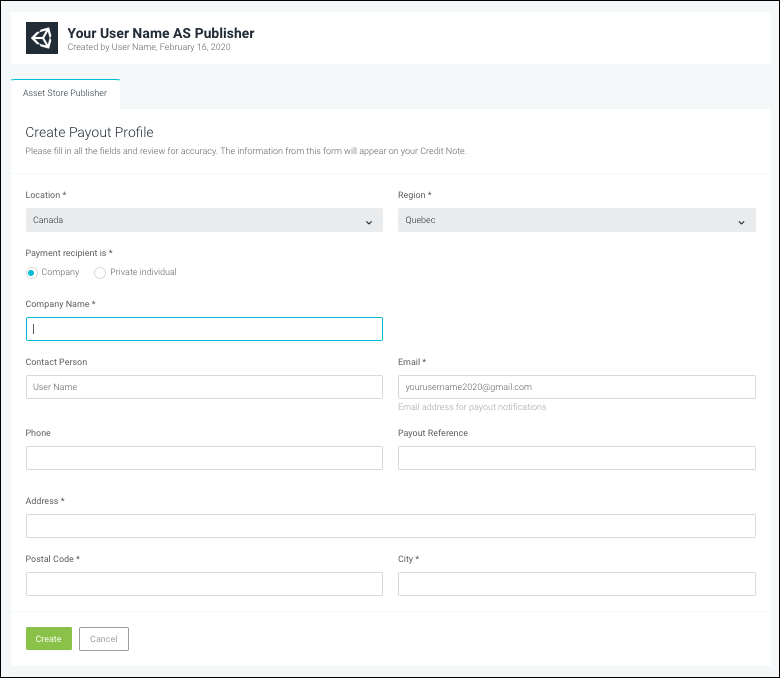
7.遵循 Asset Store 常见问题解答中的说明来完善您的个人资料并设置您的税务信息。